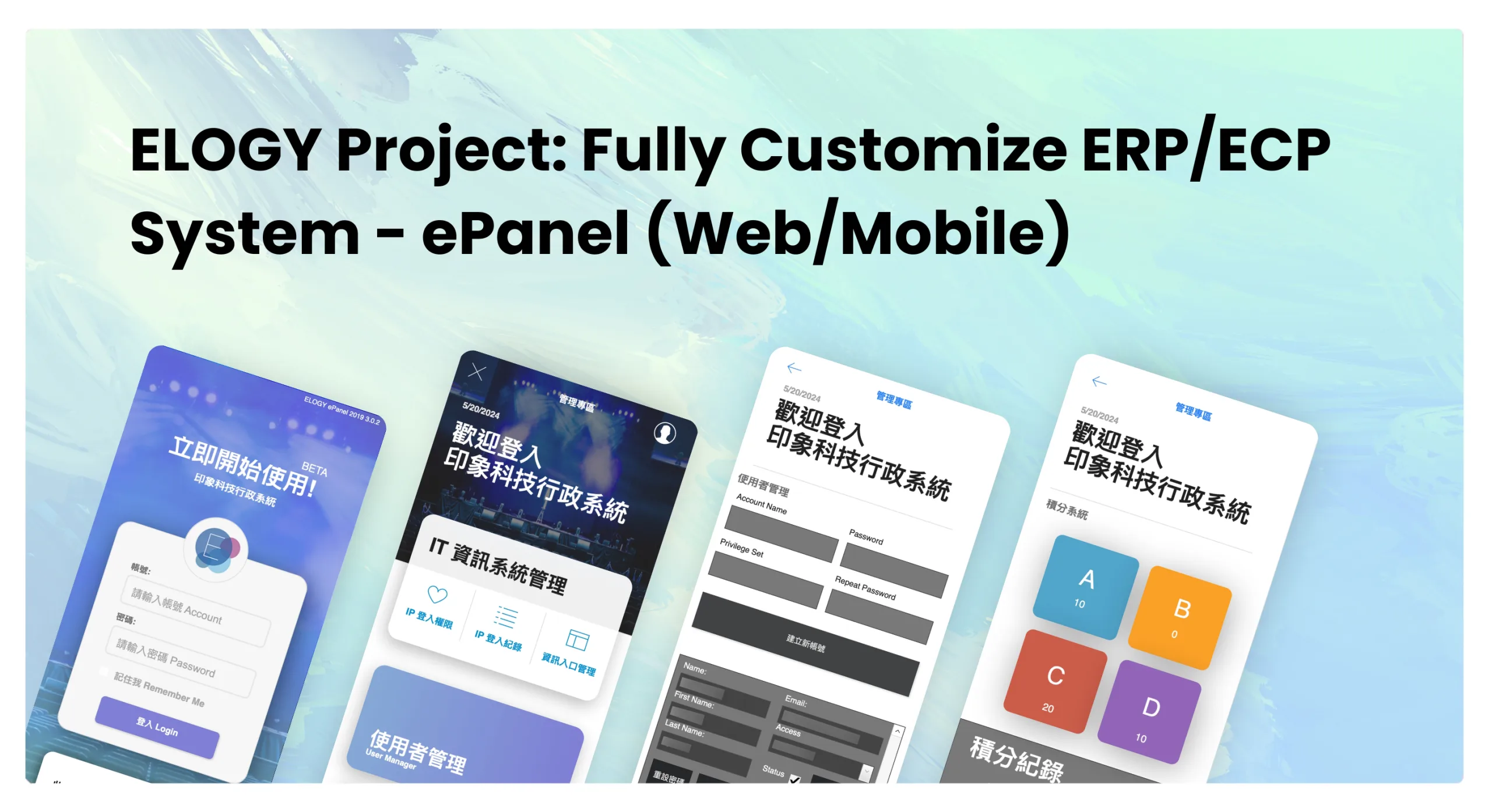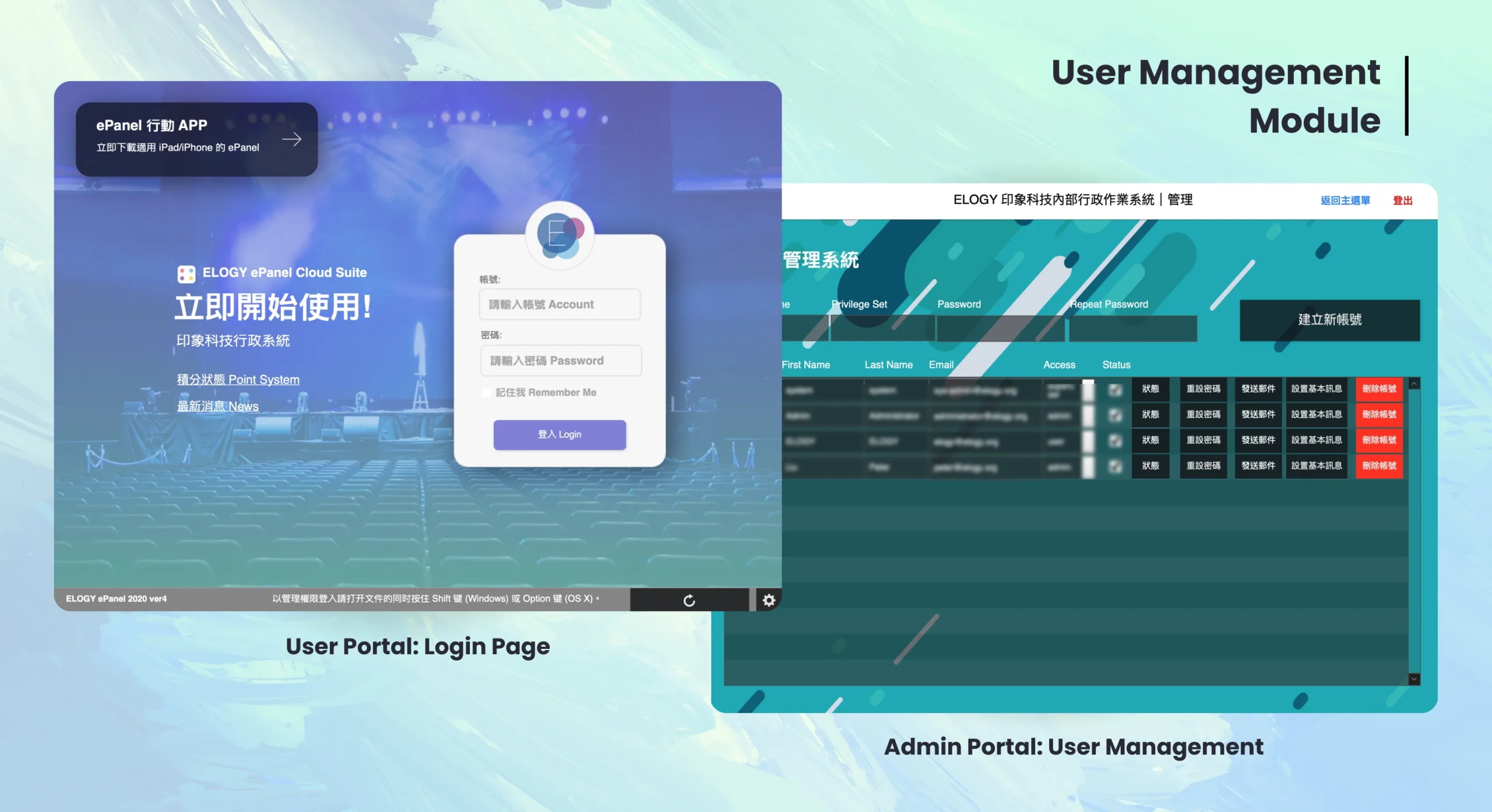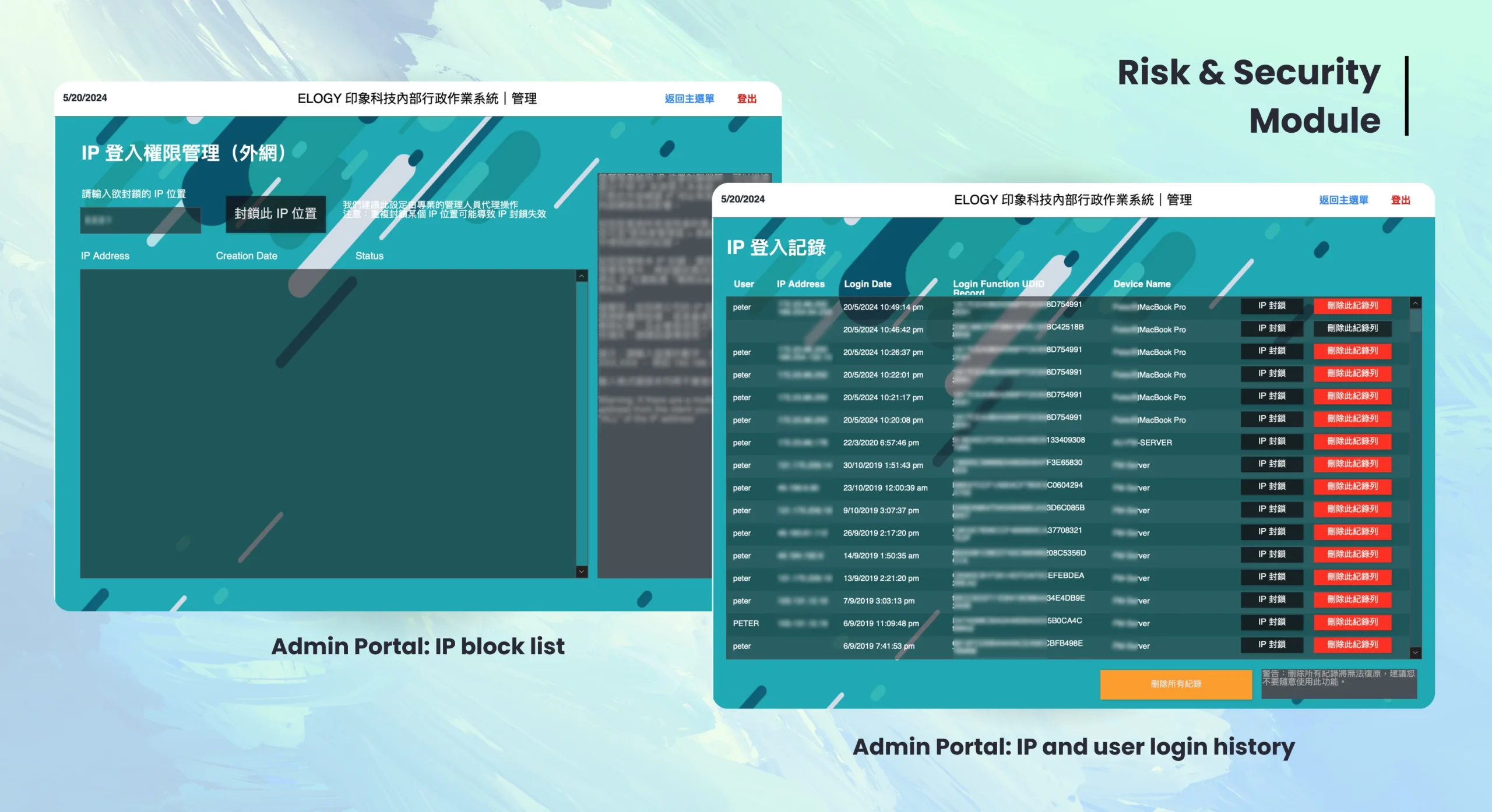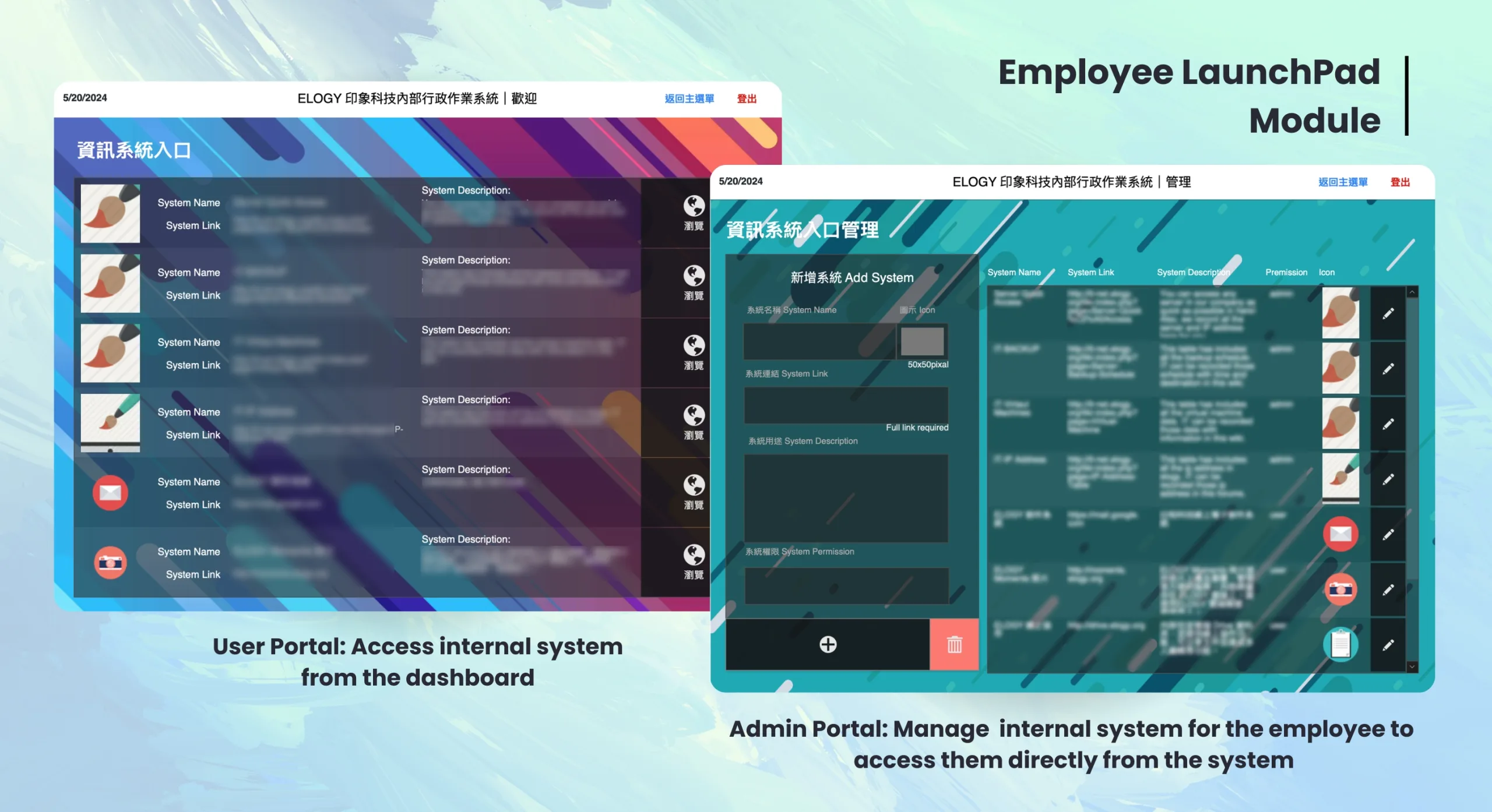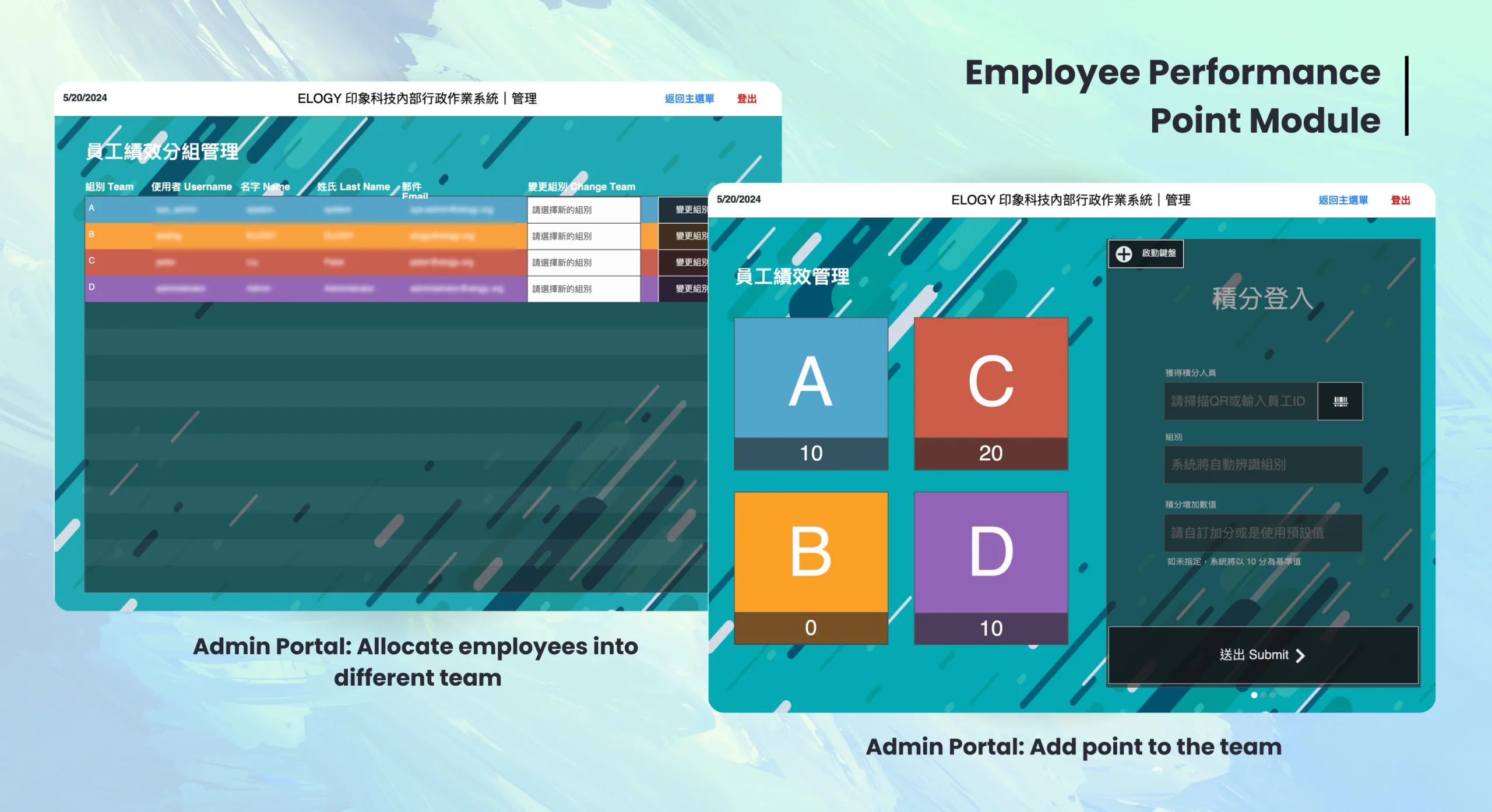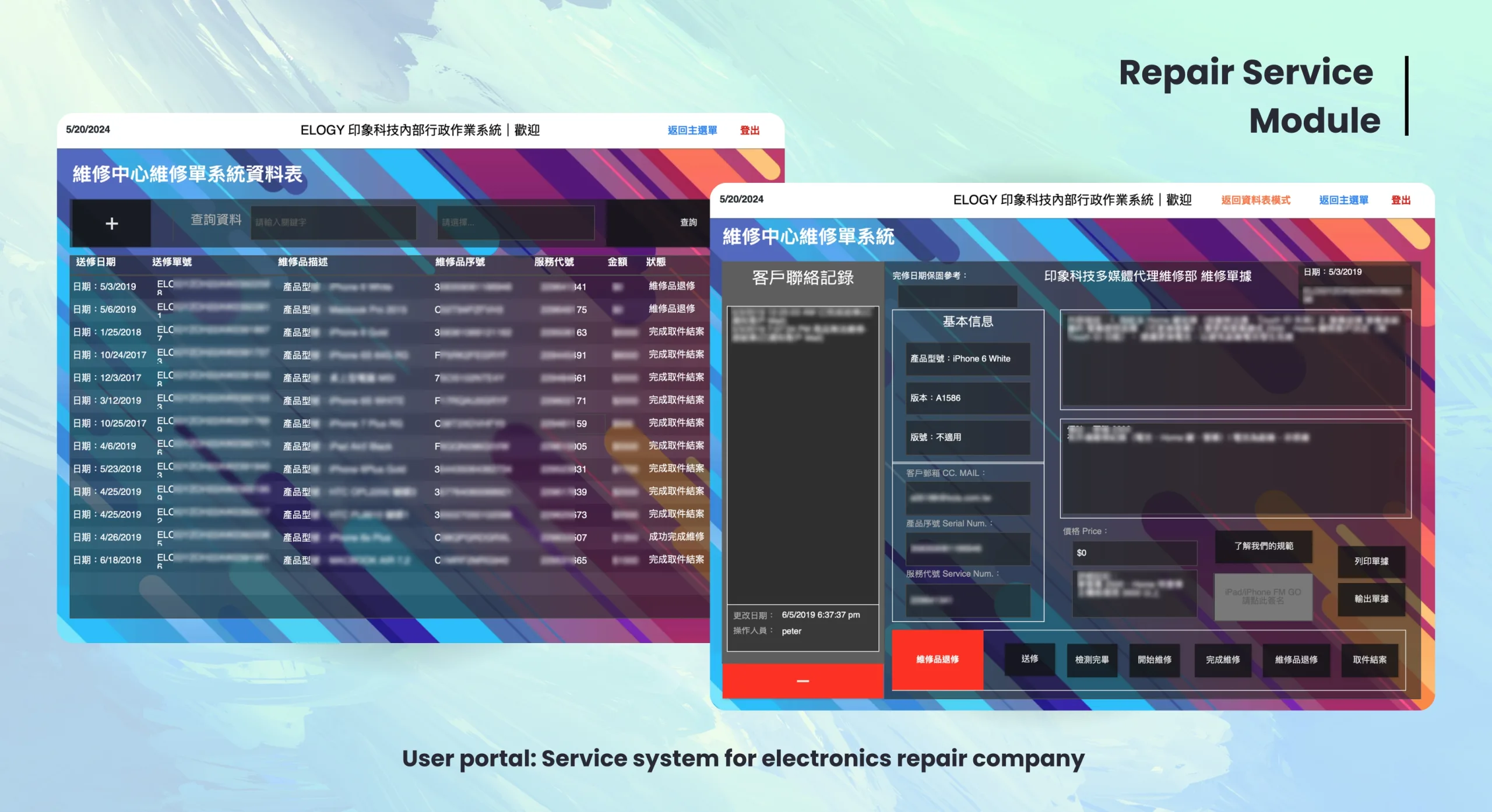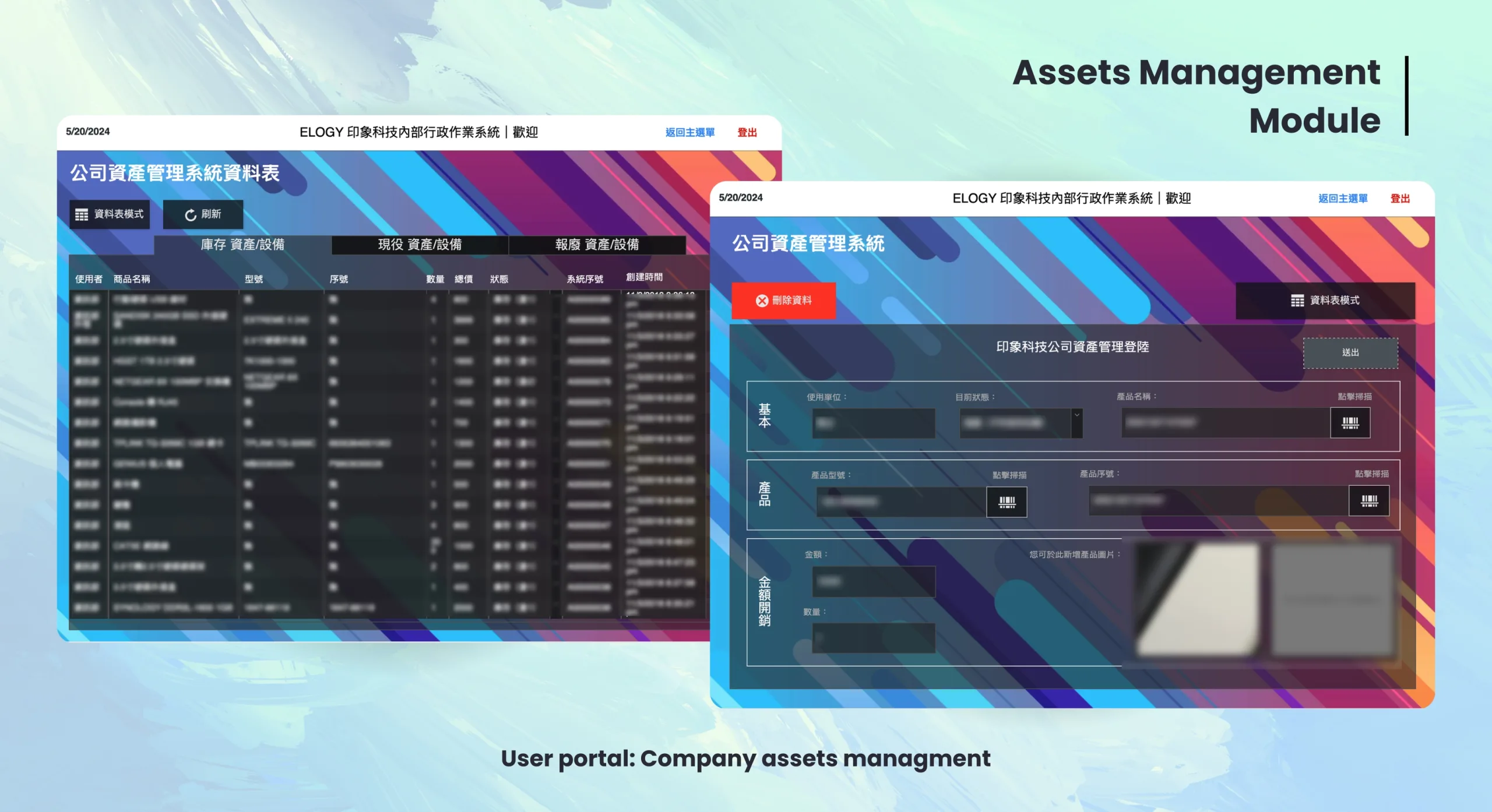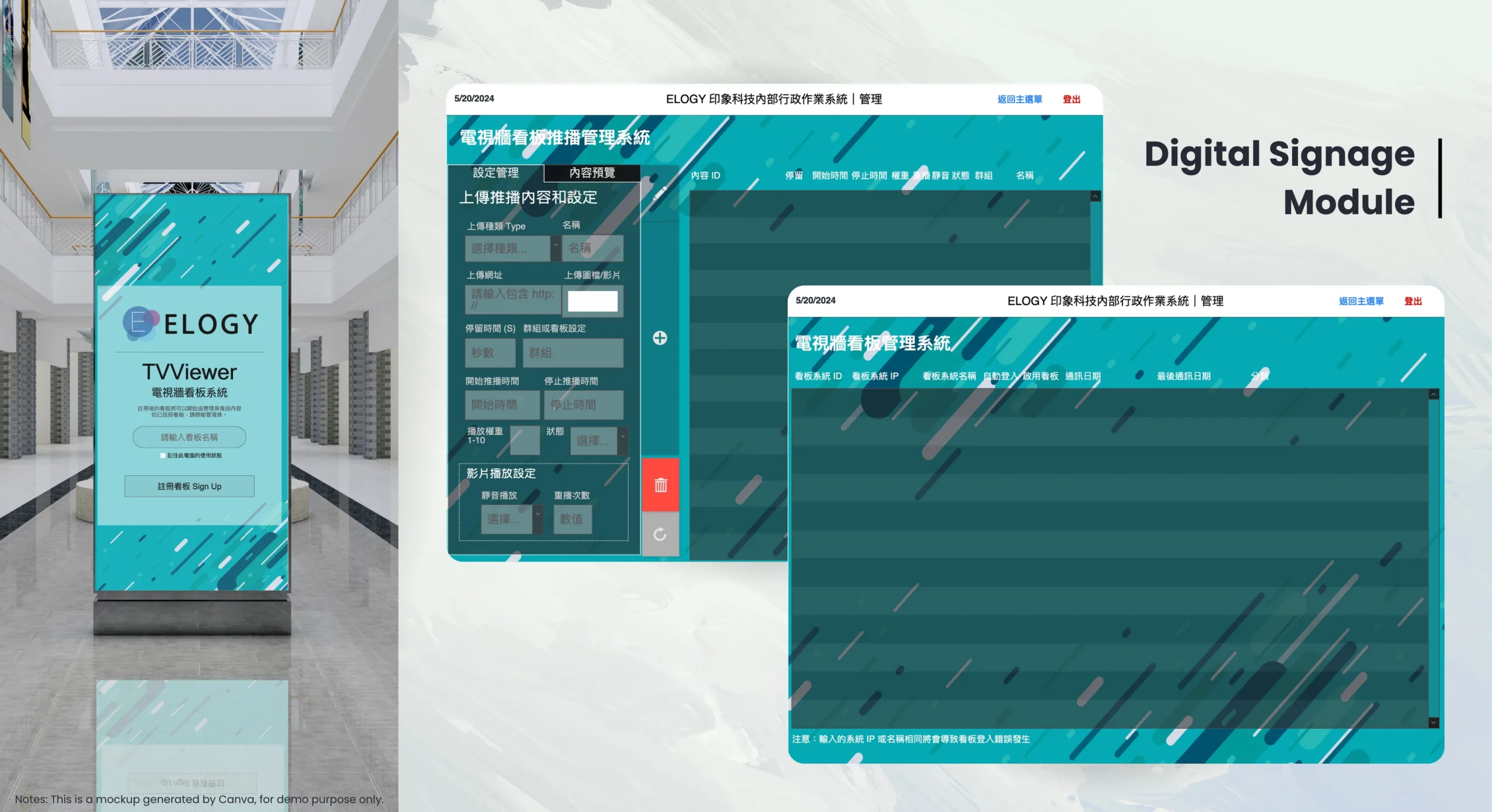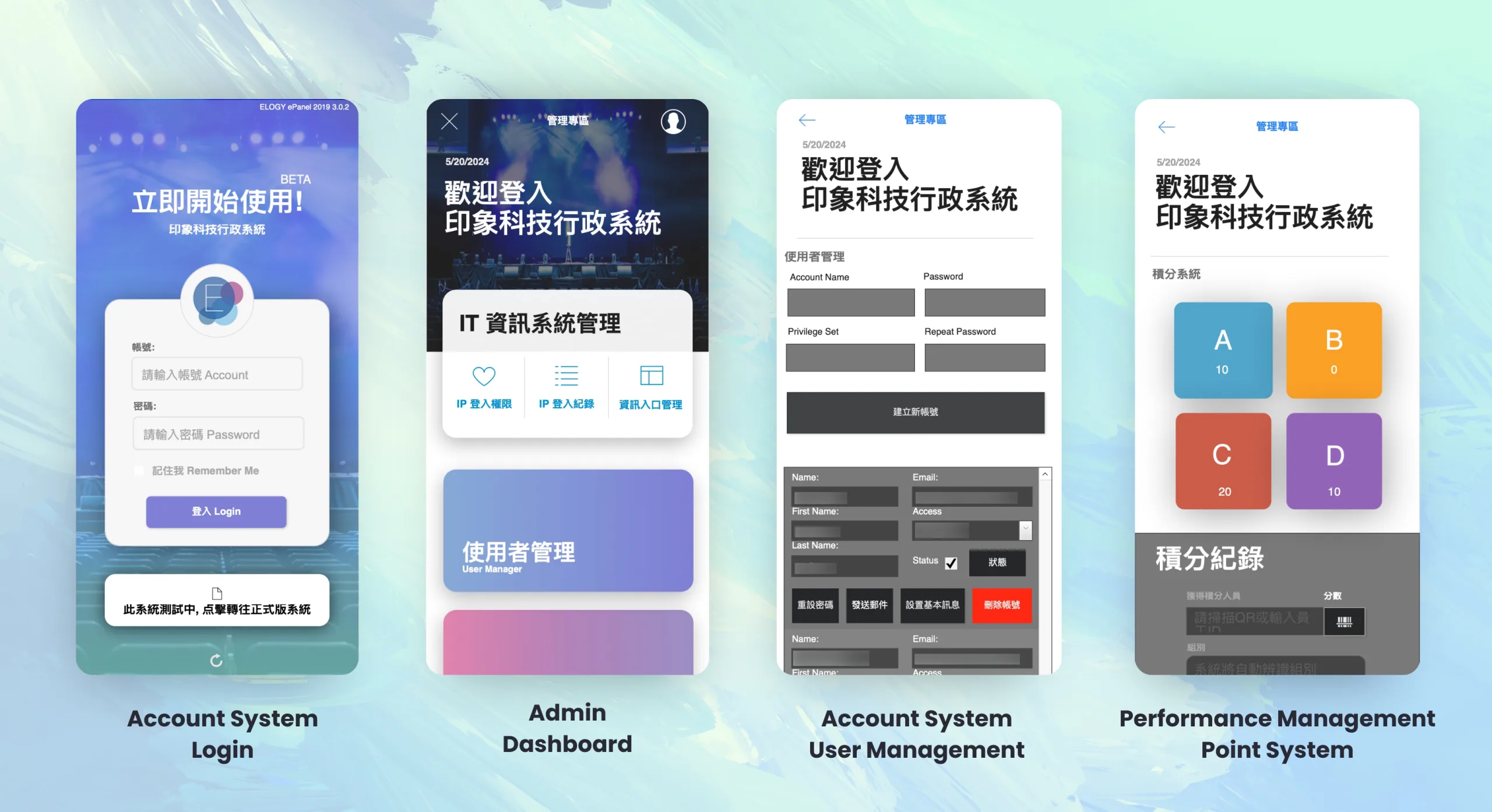ELOGY Project: Fully Customize ERP/ECP System - ePanel (Web/Mobile)
About this project
ELOGY’s ePanel is a comprehensive SaaS ECP solution offering customizable features and automated solutions to enhance efficiency and productivity. I started prototyping this project in early 2016, initially serving as both product owner and full-stack developer, covering virtually all essential tasks. My responsibilities included UI/UX design, product design, technical design, and programming. The UI was prototyped using Adobe Photoshop CS6, and the product was developed on FileMaker 12. Additionally, I hosted this product on an on-premise Windows Server 2012 R2, enabling subscribers to access the service from any device.
My team at ELOGY joined the development of this project in 2017. Since then, I have taken on the role of product owner, responsible for:
- Defining the product vision, prioritizing features, and ensuring the development team delivers value to customers.
- Communicating between stakeholders and the development team, balancing business objectives and user needs, especially as more customers request customized features for their ECP systems.
- Supporting the development team with external API integrations, such as incorporating our account system into single sign-on (SSO) frameworks and connecting to existing employee management systems.
- Facilitating the DevOps process throughout the software lifecycle, including system management, CI/CD processes, automated testing, and deployments.
- Overseeing cloud computing operations, which involves MSSQL database management, Windows/Unix system management, and Virtual Private Network configuration.
Feature Introduction
User Management Module: This module allows administrators to create accounts for employees. Additionally, it supports features such as password reset, email invitations, and status settings.
Risk & Security Module: This module allows administrators to block specific IP addresses from accessing the system. Additionally, it provides a clear log of IP addresses and users who have logged into the system.
Dashboard Module: This module provides a dashboard for users and administrators to access features within the internal system. Additionally, an announcement tab has been implemented on the left section to ensure users receive the latest company updates upon logging in.
Employee LaunchPad Module: This module eliminates the need for employees to manage bookmarks in their browsers by providing an all-in-one dashboard to access the company’s internal services. Additionally, administrators can easily add or remove services through their management portal. This module eliminates the need for employees to manage bookmarks in their browsers by providing an all-in-one dashboard to access the company’s internal services. Additionally, administrators can easily add or remove services through their management portal.
Employee Performance Point Management: This is a prototype of a next-generation performance management system. Compared to traditional methods, this system allocates employees into four teams based on their departments. As employees reach their KPIs or win internal competitions, management can add points to each team. The system provides rankings for both individuals and teams, making it more engaging and clearer to enhance teamwork within the company.
Accounting Module: offers essential bookkeeping functionality tailored for small businesses. Users can input transaction debits and credits into the system, which then automatically generates a clear cash flow overview. Additionally, the system can create and distribute invoices to customers, streamlining the billing process.
Repair Service Module: is a customised solution for computer and mobile device repair services centre. This system automates the tracking process for customer repairs. Initially, upon product submission, the system automatically retrieves the product model and generates a repair form for customer signature. Throughout the repair process, manufacturers can log repair details and contact information into the system, which then automatically notifies customers of status changes. Customers can also track their repair status through an online portal. Upon completion of the repair, customers are automatically notified for item pickup, and a receipt is sent via email once customer sign off. Compared to paper-based or Excel-based record-keeping methods, this automated system not only reduces the manufacturer’s workload but also ensures comprehensive record-keeping within the system. In cases of disputes, results can be quickly retrieved from the system, and warranty inquiries can be promptly addressed by checking repair status and timelines.
Assets Management Module: offers comprehensive tracking of the company’s physical assets. It enables management to consolidate assets like laptops, hard drives, or mobile devices into a centralized system. This system allows for customizable status updates, barcode generation, and detailed asset specifications. Additionally, users can schedule notifications to alert when service or warranty is due, or when a product reaches the end of its life cycle.
Digital Signage Module: It is an affordable digital signage solution. Users can set up a separate computer with TVViewer software installed. Once connected to the system, users can upload videos, images, or website links and assign them to specific screens. This module supports customizable settings including screen grouping, display duration, display count restrictions, and scheduling start/end dates.
Mobile version of the system: ELOGY’s ePanel includes a mobile version of the system, ensuring accessibility and convenience for users on various devices. This mobile version allows users to manage and interact with the system seamlessly from their smartphones and tablets.
Year: 2016-2020
Company: ELOGYORG
Technical Stack
FileMaker 12
MSSQL
PHP (for external API bridging)
Hosting:
- On-premise Mac OS X Server 5.x with FileMaker Server
- On-premise Windows Server 2012 R2 with FileMaker Server
- Google Computing Engine Windows Server 2012 R2 with FileMaker Server