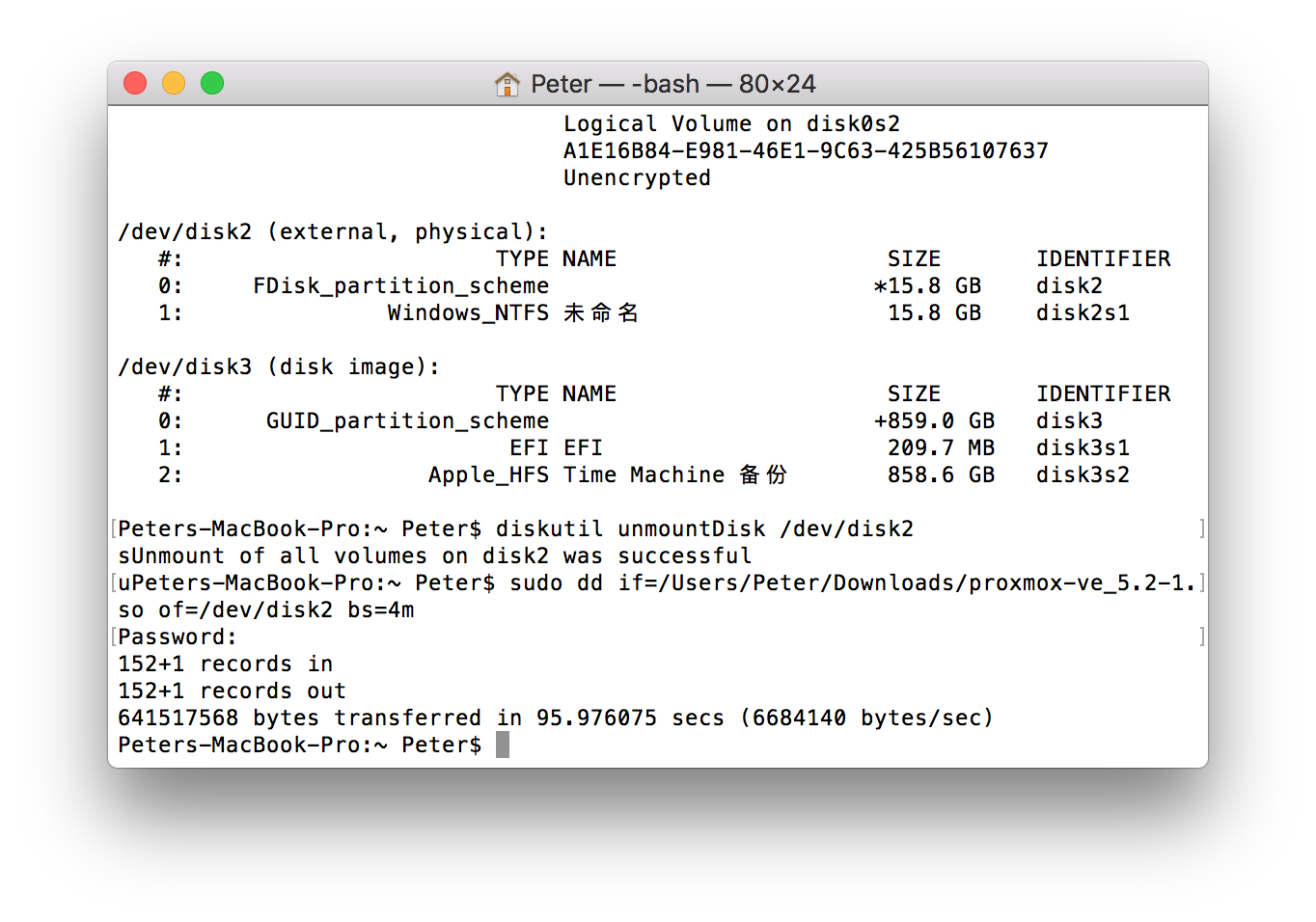To create USB boot drive with linux system. You should prepare:
1. A linux system computer with root password.
2. ISO or images file to import to USB disk.
3. 4GB or more USB disk.
First, open terminal in linux, today the demo will be using Mac OS system.
We will use diskutil command to show all disk that available on the system.
TIPS: Don’t forget to inserted the disk before you type this command. If you forgot to insert USB Drive before you enter this command then you should redo this step.
diskutil list
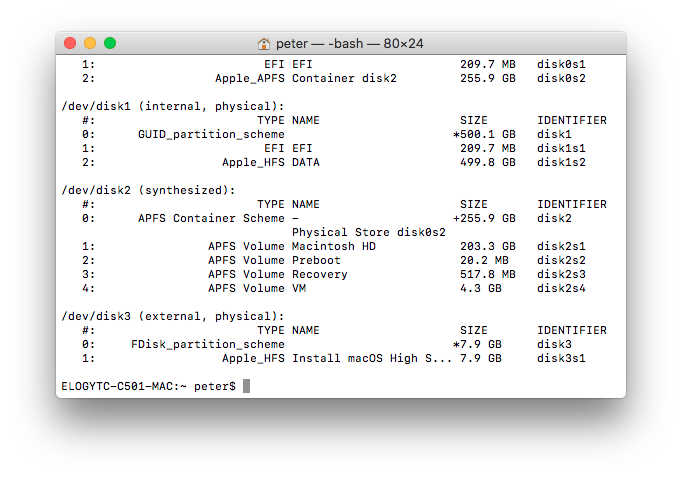
While you type the link above, it will show reference of disk on terminal(EX./dev/disk3). Remember this and unmount this usb drive by following command in second step.
diskutil unmountDisk /disk/path
EXAMPLE: diskutil unmountDisk /dev/disk3
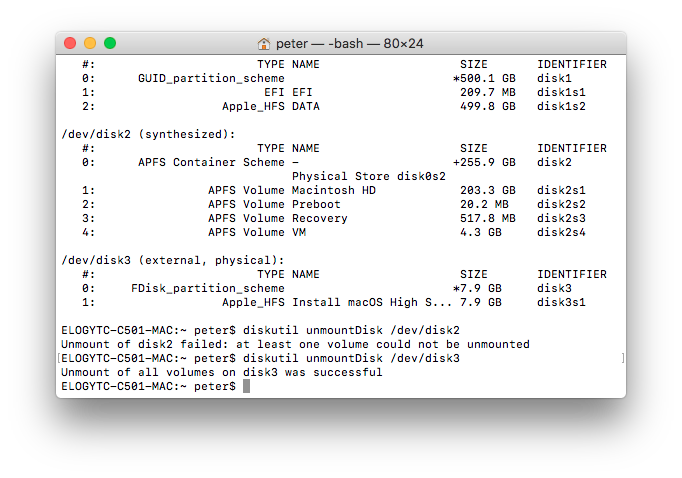
After this you are ready to rewrite the drive with IMG or ISO file. Using the following command to copy IMG or ISO file from computer to USD Drive.
NOTE: All of data that stored in this usb disk will be erase after this step.
sudo dd if=/images/file/path/in/your/computer of=/usb/path bs=4m
EXAMPLE: sudo dd if=/User/peter/Desktop/proxmox-ve_5.2-1.iso of=dev/disk3 bs=4m
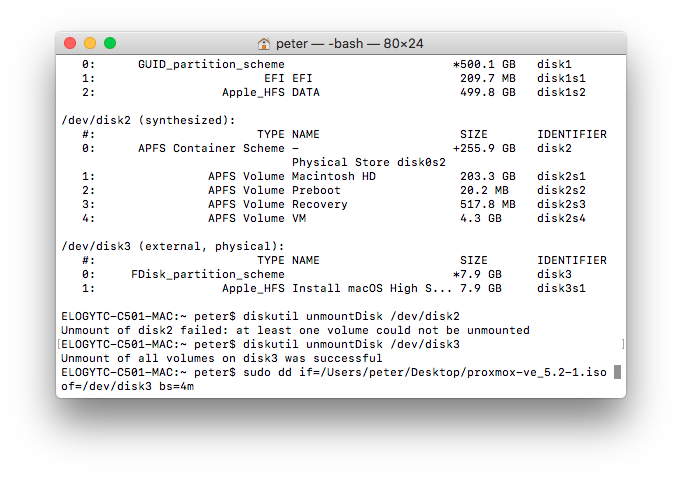 After this messages, done. Enjoy!
After this messages, done. Enjoy!