To Start Using FortiAP with FortiGate Controller
Authorize a FortiAP.
You should give permission to a new FortiAP and allow it to contact with FortiGate controller.
Go to Managed Access Points > Managed FortiAP
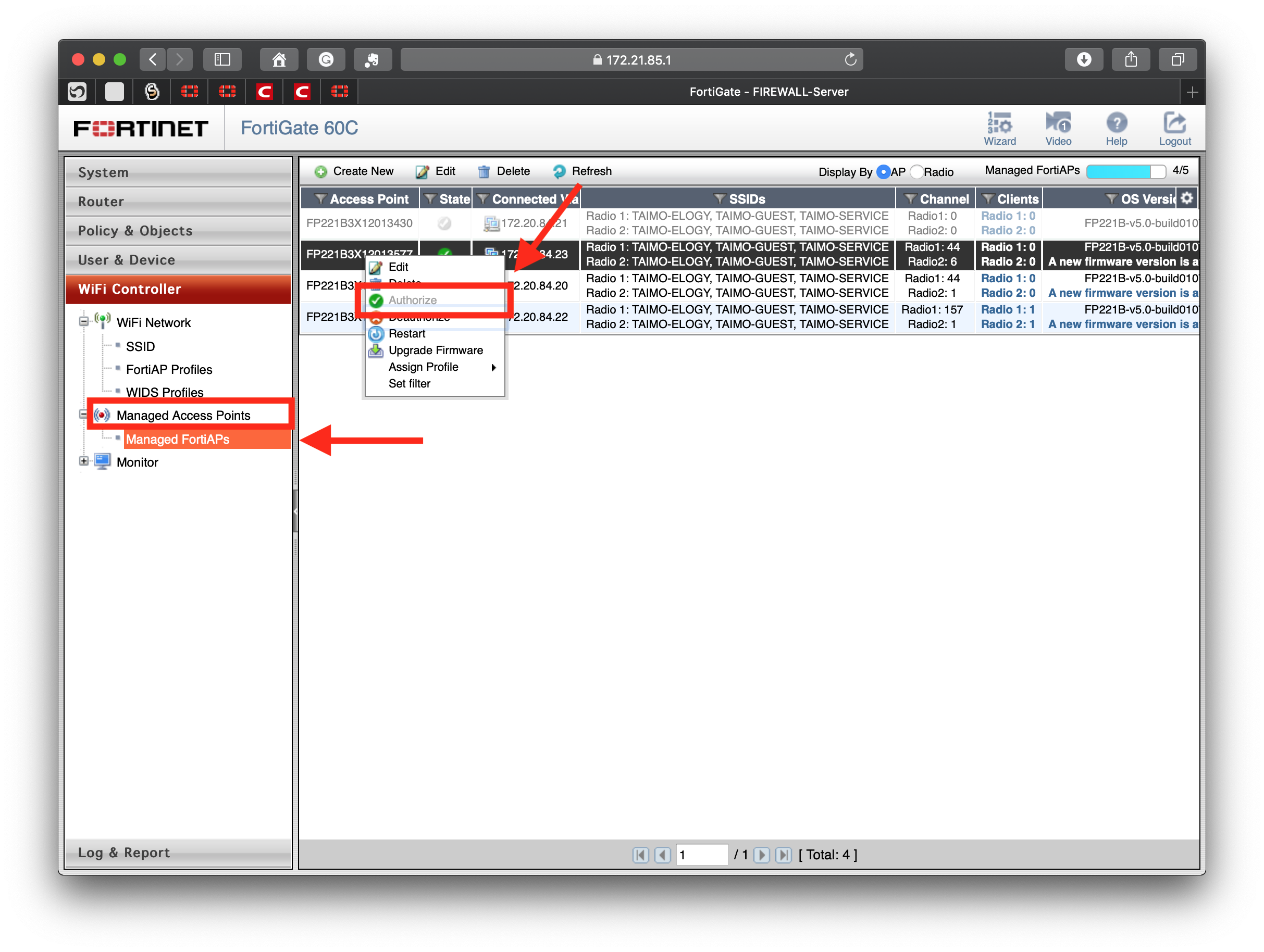
Create new FortiAP Profiles and Radio.
Go to FortiAP Profiles > Edit the default AP Profile > Fill in the following information
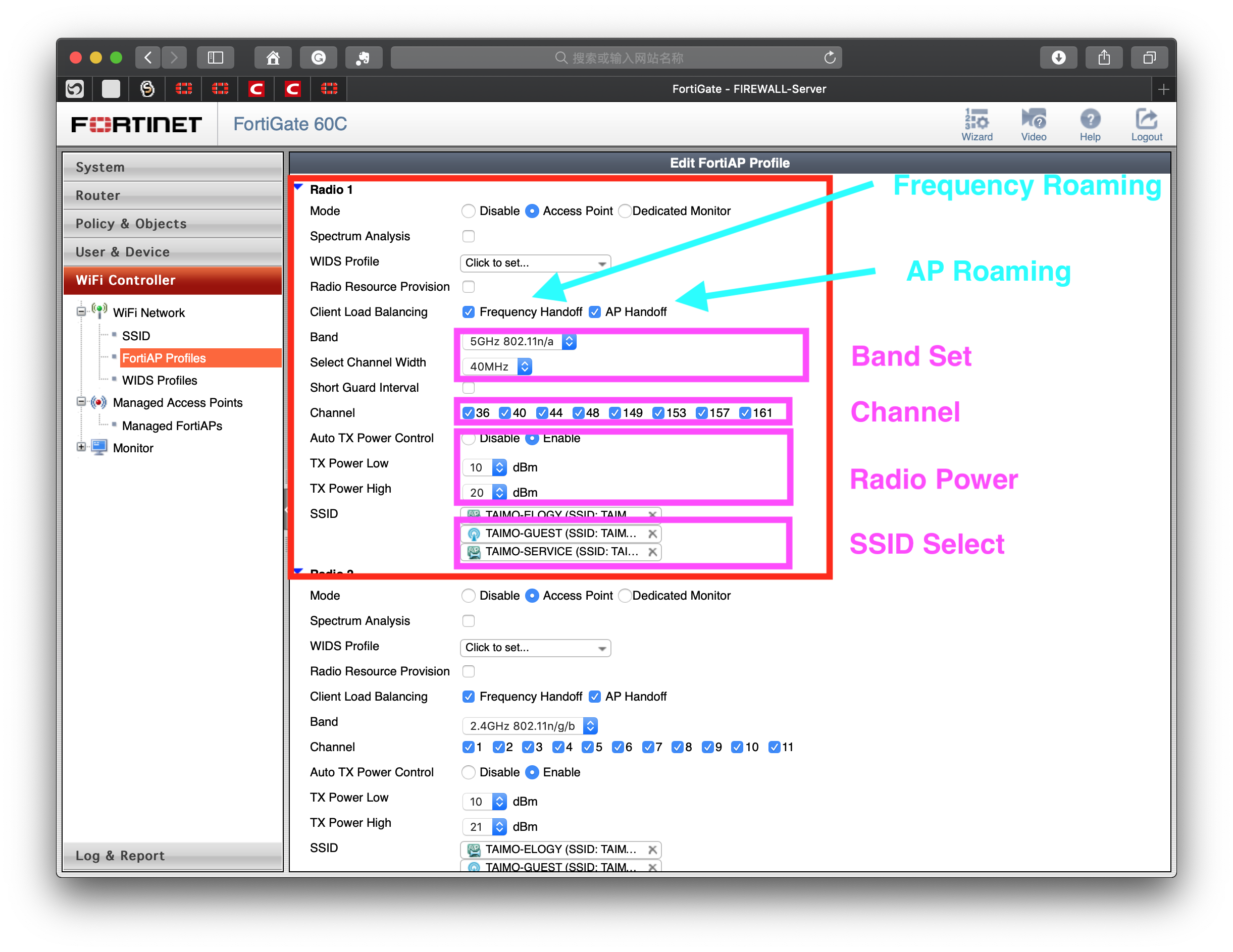
Roaming AP and frequency is important to turn on. With this function, your device can change radio frequency or switch to different access point automatically.
Remember to select SSID to broadcast SSID to users’ device.
Create new SSID for FortiAP.
In FortiAP, you can create more than 10 SSID per access point.
Go to WiFi Network > SSID > Create New
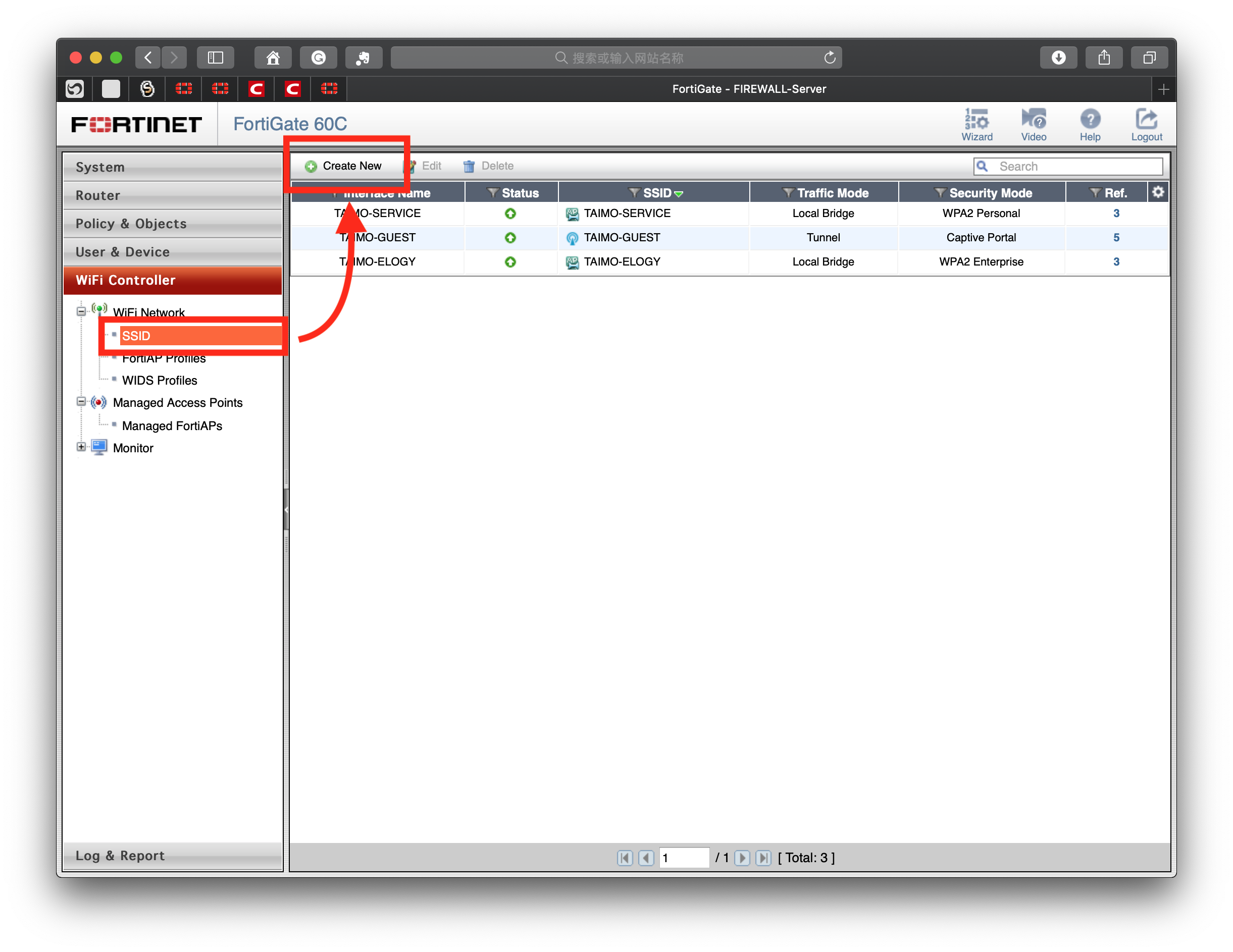 Now it is time to Create SSID and auth for users. Continue to read those article for understanding more
Now it is time to Create SSID and auth for users. Continue to read those article for understanding more
- Using the EAP 802.1x WPA2 Enterprise and Local Users for Authorization
https://peterliu.top/?p=1177&preview=true - Using the Captive Portal and Local Users for Authorization
https://peterliu.top/index.php/archives/1159
Different Between Tunnel Traffic Mode and Bridge Traffic Mode.
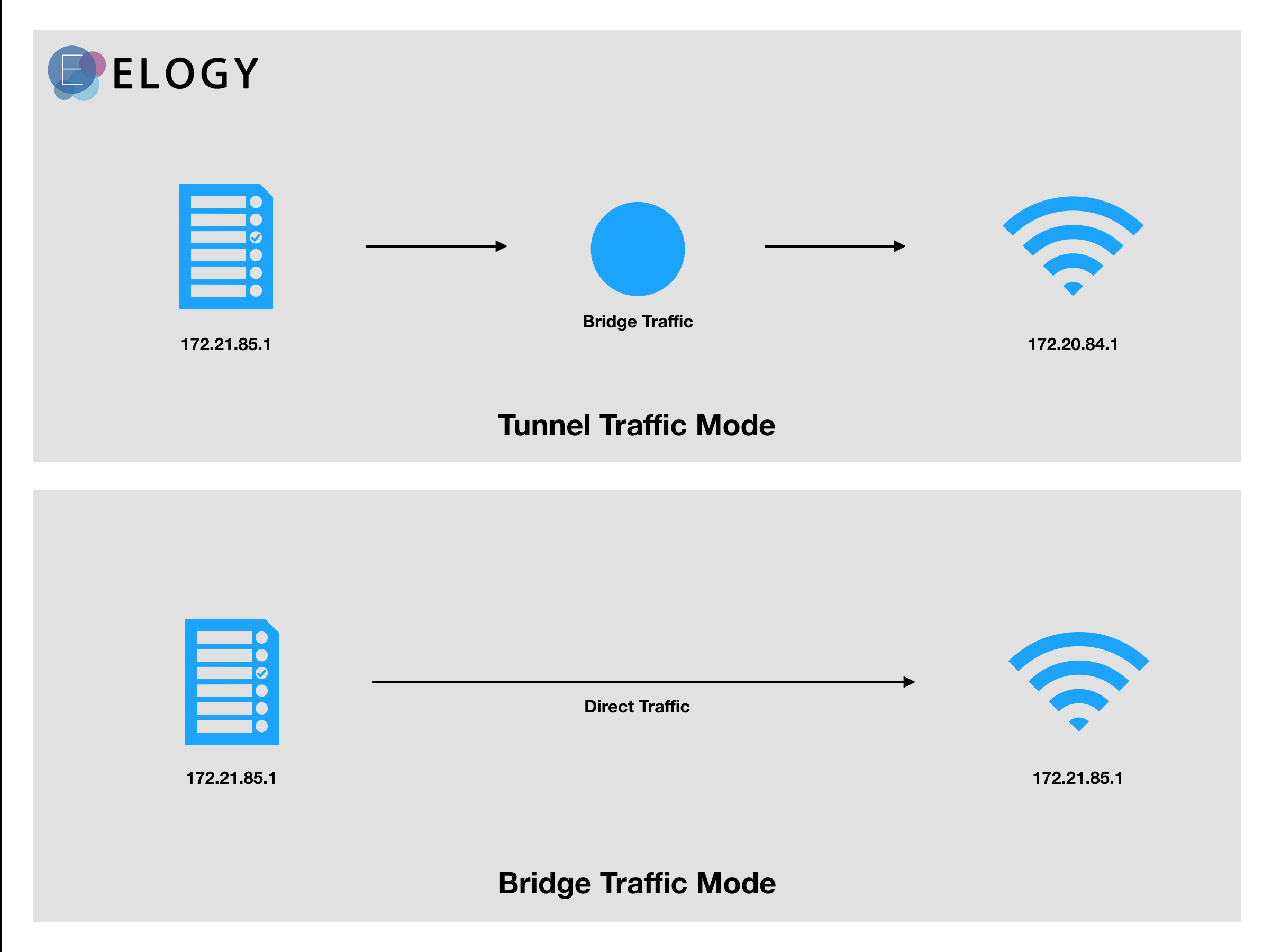
Tunnel Traffic Mode (Different subnet between interface and WiFi)
Tunnel mode provided a different subnet from the interface that connects to this WiFi. Using tunnel mode when you need to separate WiFi subnet and source subnet
隧道模式提供一個全新的網路內網,分隔原本連接 FortiAP 的介面,建立一個毫無相關的內網,可以分隔公司內部網路和 WiFi 網路,適用於 Guest 網路。
REF: https://blog.csdn.net/meigang2012/article/details/80972876
Bridge Traffic Mode (Same subnet between interface and WiFi)
Using bridge mode separate same internet subnet to the different interface. It will follow the interface outcoming subnet that FortiAP connects to. Using bridge mode when you need to be accessible to an internal IP subnet.
橋接模式分離相同內網的網路至不同介面,橋接模式的 WiFi 會跟隨連接 AP 的內網,適用於需要使用 WiFi 連接公司內部網站(已在其他 Interface 使用的 Subnet)。
REF: https://blog.csdn.net/meigang2012/article/details/80940016
REF: https://blog.csdn.net/meigang2012/article/category/7776156
2 則留言