When we process, it shows :
apt-get update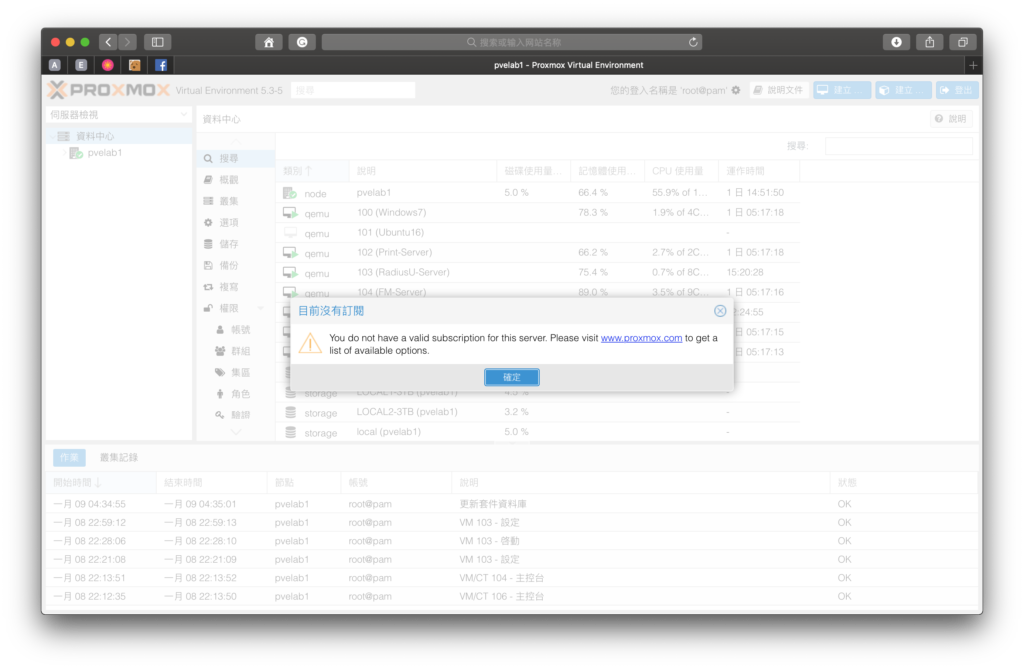
With this issue, system processes to get a subscription repo without purchase subscription on this server. So it shows an error message for notice unable to get repo source. For fixing this problem you should
1. Remove the subscription repo that had set in source list.
2. Add a no subscription repo for free in Proxmox system.
Add Non-Subscription Repo of Proxmox Enterprise
Access apt list of enterprise repo in Proxmox server by web CLI or SSH. This directory store all the apt source list.
cd /etc/apt/sources.list.d/
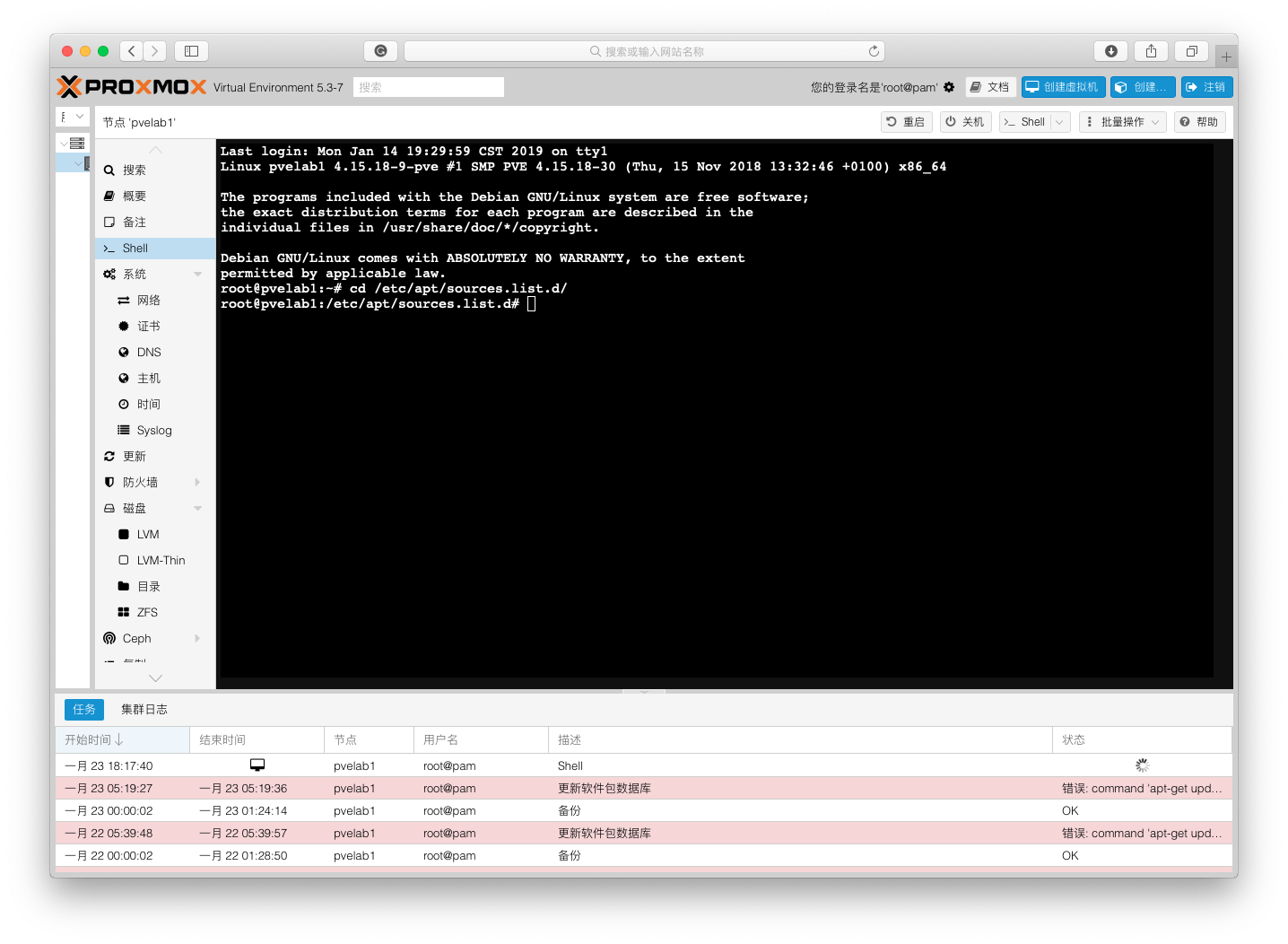 We don’t want to delete enterprise repo, but to add a non-subscription repo, so we copy an enterprise repo as a template to edit and change source URL.
We don’t want to delete enterprise repo, but to add a non-subscription repo, so we copy an enterprise repo as a template to edit and change source URL.cp pve-enterprise.list pve-no-subscription.list
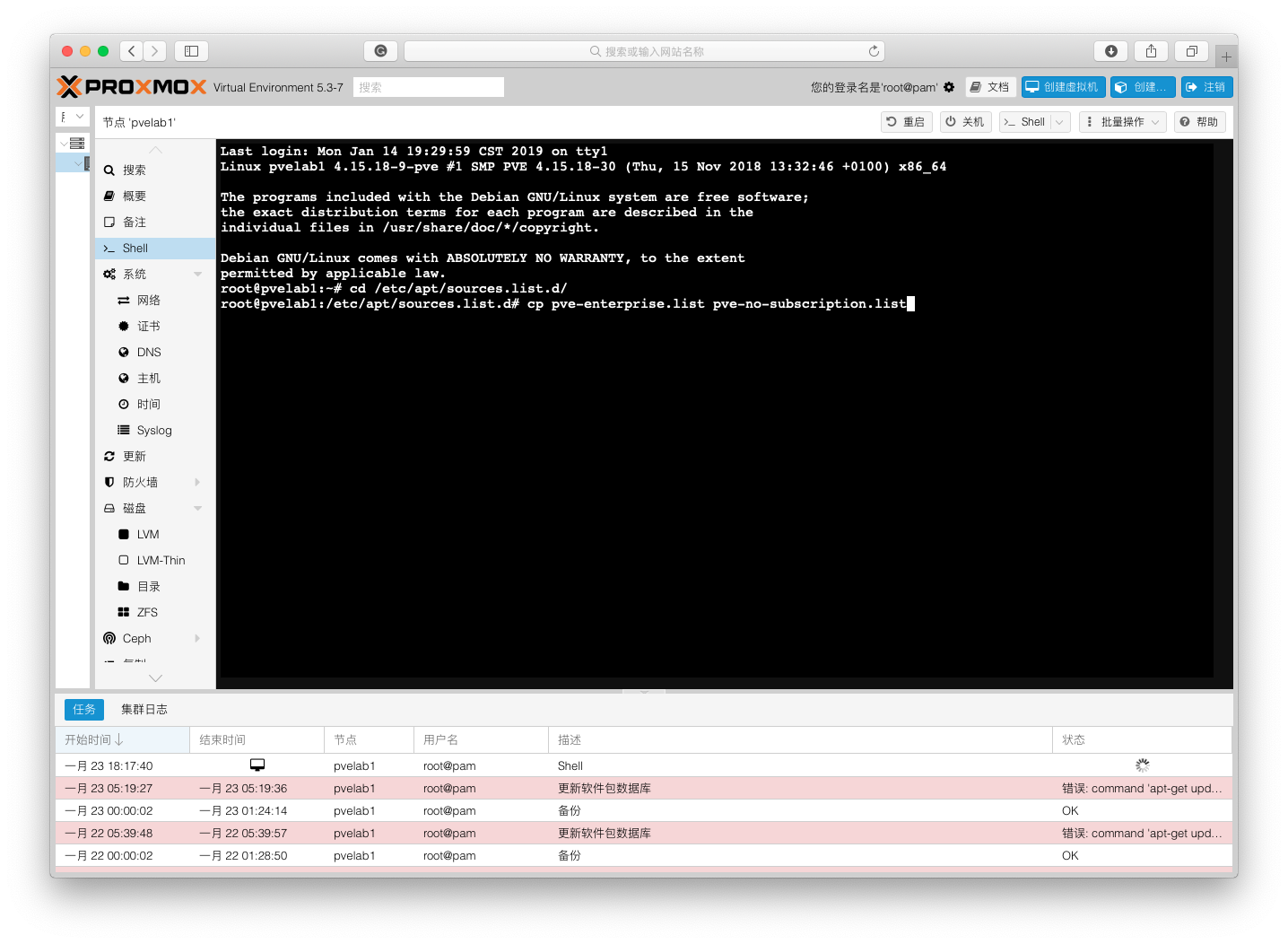 Open the copy file.
Open the copy file.
nano pve-no-subscription.list
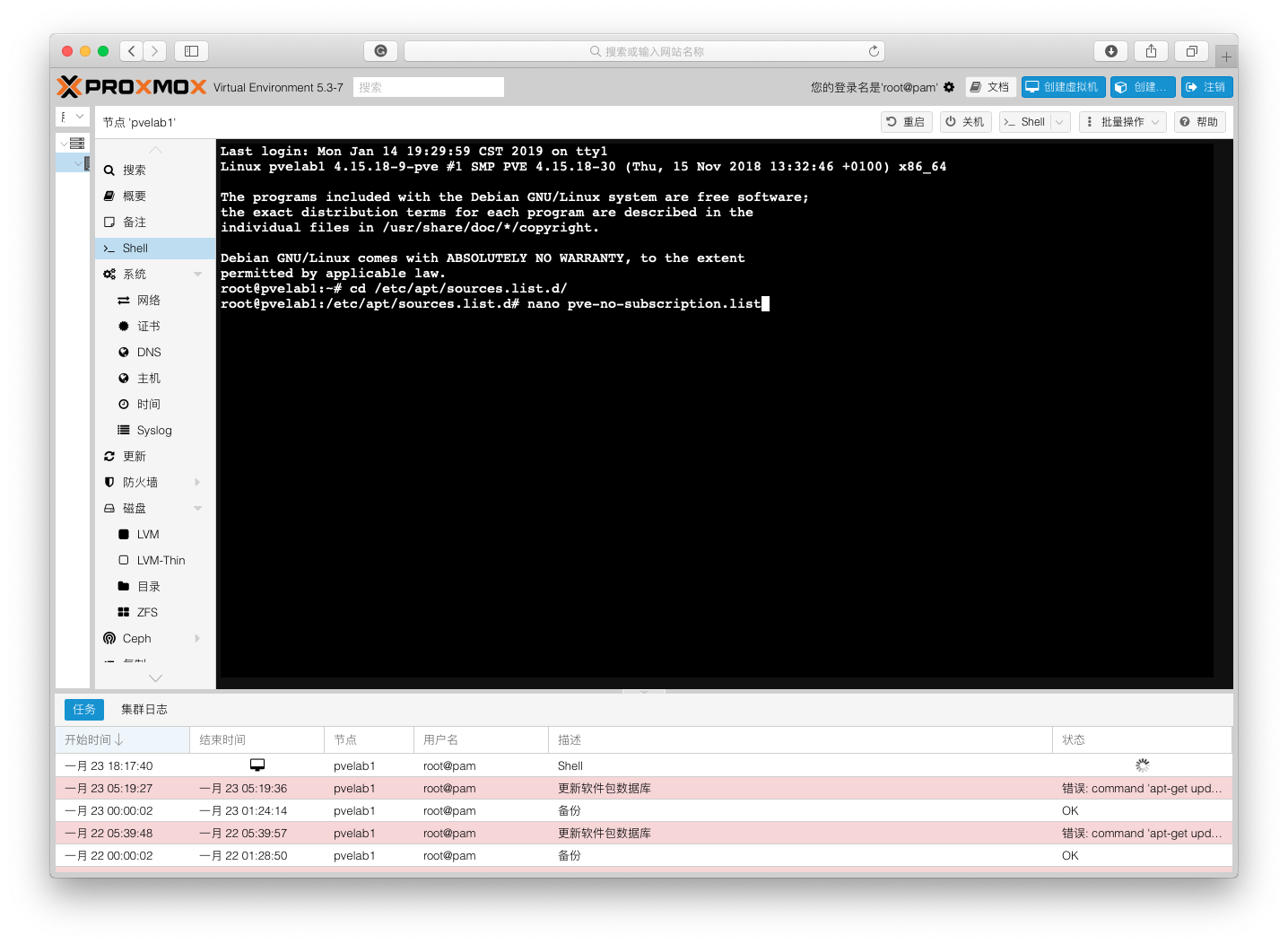 Replace this file with the no subscription URL, ctrl+x and YES to save
Replace this file with the no subscription URL, ctrl+x and YES to save
deb http://download.proxmox.com/debian/pve stretch pve-no-subscription
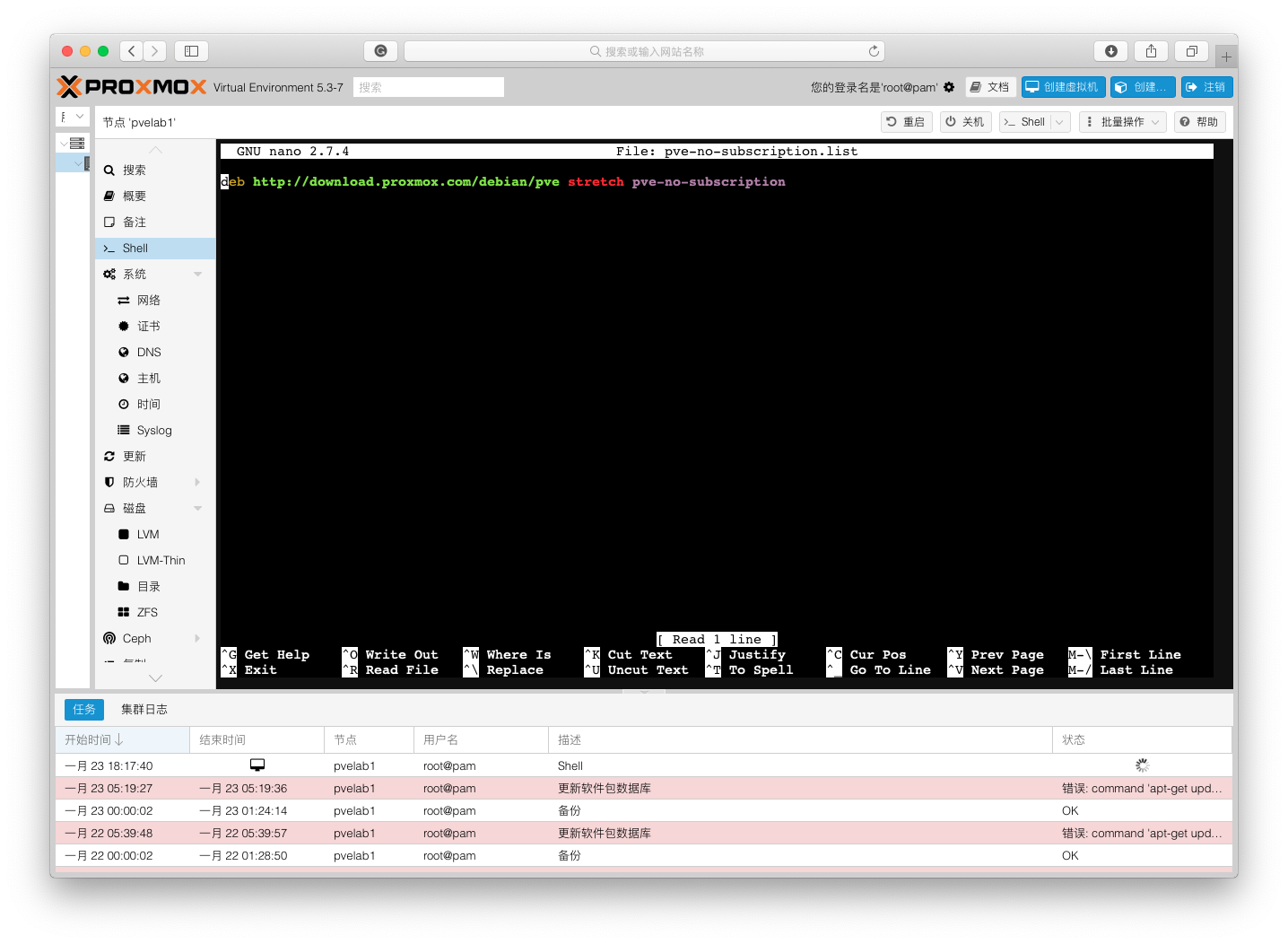 At last, run:
At last, run:
apt-get update
apt-get dist-upgrade
The error still there, but now you can update Proxmox as no subscription.
Tips: Always run dist-upgrade, not just “apt-get upgrade.”
Dist-upgrade ensures that all packages and their dependencies are updated; if you just run “apt-get upgrade” things may break.
REF: https://www.caretech.io/2018/06/08/how-to-update-proxmox-without-buying-a-subscription/