DDNS (Dynamic Domain Name System) is a service that allows network clients to connect to the wireless router, even with a dynamic public IP address, through its registered domain name. The wireless router is embedded with the ASUS DDNS service and other DDNS services.
To setup DDNS in Fortigate, you need to connect to the internet first and change you DNS to FortiGuard server.
Setup DDNS in Web GUI.
Go to Administration > Networks > DNS
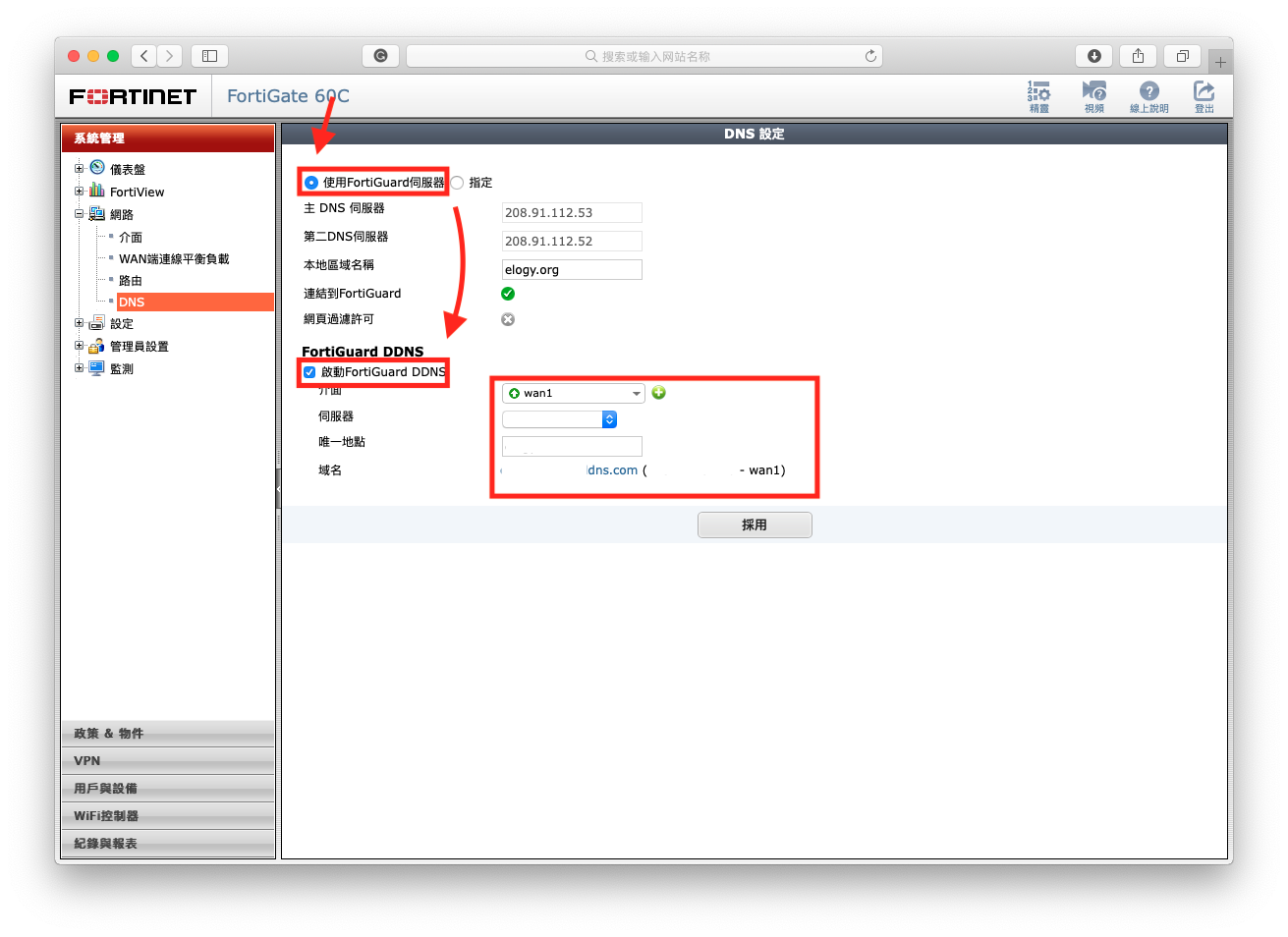
- Enable “FortiGuard Server” to change DNS.
- Enable “FortiGuard DDNS”.
- Choose the internet outgoing interface.
- Choose a domain for DDNS.
- Choose a subdomain name of DDNS.
- After that click submit, when there is a domain you resigner in domain label that done.