If you removed the entry in PVE, then you must remove the iSCSI from the host config. If you don’t do this, Proxmox will connect to the iscsi share every boot.
Launch CLI via web or ssh.
iscsiadm -m node -T <target> -u
iscsiadm -m node -T <target> -o delete
if /etc/iscsi/send_targets/initiator/ which target belongs to is empty
rm -rf /etc/iscsi/send_targets/initiator/
remove from PVE
The thing is the same as NFS or other storage types, you disable it in PVE, but this does not mean disable or unmount it on the system.
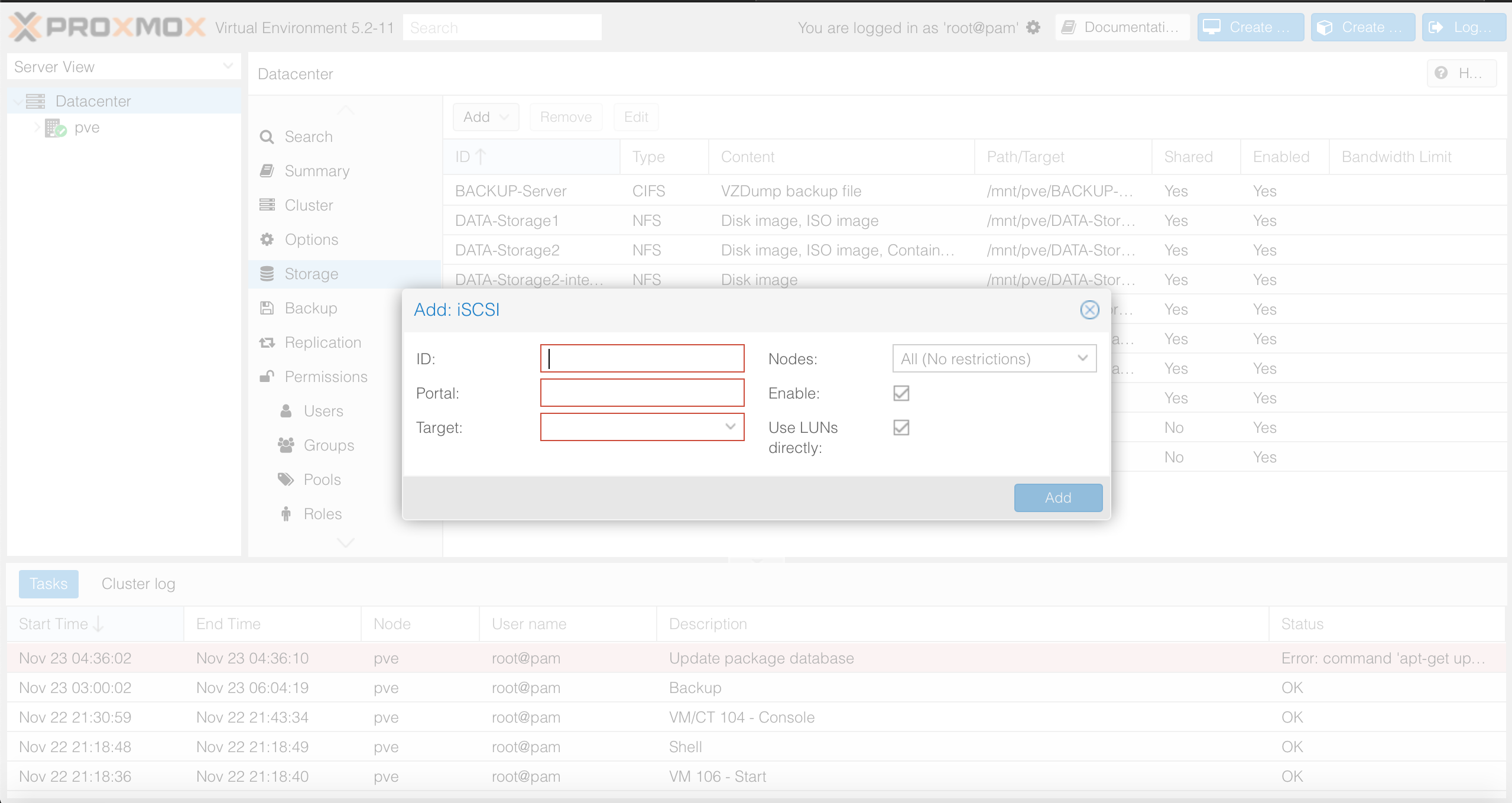
REF: https://forum.proxmox.com/threads/no-access-to-the-panel-after-the-update-promox-to-ve-5.35517/